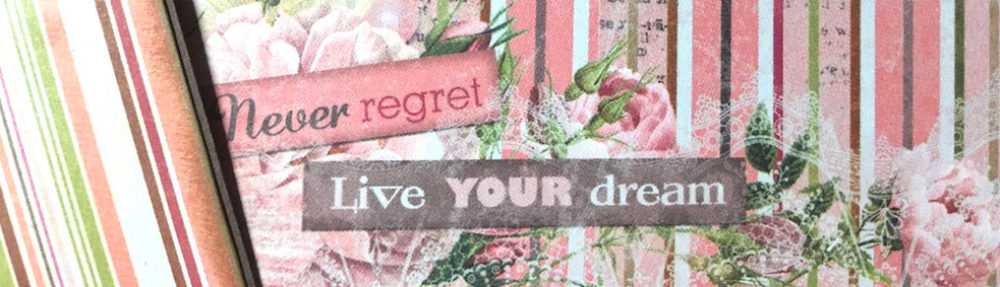There are of course hundreds (probably thousands even) of different design paper collections on the market. Still, sometimes you feel you’re in need of another sheet of a particular color scheme to really perfect your project. You could of course purchase (or shop your stash) for a sheet from another collection but: you did you realize you can also create your own? And I don’t mean by becoming a graphic designer yourself and printing some cool computer-generated design you came up with.
No, I mean by applying some very easy mixed media techniques. Here’s how.
- Ink, paint or spray a piece of white paper that is suitable for mixed media (so no printer or copy paper please; you can use actual mixed media paper, or paper meant for water painting). Spread several colors randomly; make sure the colors coordinate with the design paper collection you’re using for your project. A stencil can add some fun patterns to the mix.

2. If you want, you can even print an image – or in my case a graffiti-style initial – on your colored paper. Wait until everything is dry though, before you run it through your printer.

3. Add some stamping. You can choose actual images, or just some random patterns. Use an oil-based ink like Archival ink, to make sure your stamping ink does not react to the other mediums you’ve used so far.

4. Add some texture with texture paste. I used Tim Holtz’s Distress Grit paste because that is translucent (so the inking underneath will show through) plus it’s heat-stable so you can emboss it. Which is exactly what I did after I added the paste: I sprinkled it with different colors of Embossing Glaze (which is a translucent embossing powder), let the texture paste dry, and then embossed it.

5. I (of course) forgot that I needed more than one mat, so I had to repeat steps 1-4 to create a second mat. It would have been easier had I just taken a larger piece of paper, did the mixed media techniques, and only then cut it to size. Oh well.

6. Mat your mini album page! As you can see in the pictures below I made sure to choose colors that would coordinate with the rest of the design paper I used.


Want to see the entire album? Check the video in this blog post!