 Although a t-shirt is not necessarily a fashion statement in and of itself, you still want it to express something of your unique personality. Sometimes the shirts that wait for you in your local fashion shop just won’t do. They are either ridiculously expensive ($70,= for what in the end still is a t-shirt?!) or they have a silly image, logo or text that simply doesn’t appeal to you at all.
Although a t-shirt is not necessarily a fashion statement in and of itself, you still want it to express something of your unique personality. Sometimes the shirts that wait for you in your local fashion shop just won’t do. They are either ridiculously expensive ($70,= for what in the end still is a t-shirt?!) or they have a silly image, logo or text that simply doesn’t appeal to you at all.
That is why now and then I customize, by choosing or creating an image to my own liking and having it printed on a shirt, hoodie or tank top.
Of course a holiday picture or a photo of my family wouldn’t do, but… there are other options. How about picking a painting or piece of art that you like – or better yet: created yourself – or a text that you love, or, like me, scenes from your favorite comics!
So here’s six pieces of clothing that I had customized, plus two more that I did myself. I edited every image by giving them nice frames, and sometimes blending them with another image or adding a different background. Then I had them printed on pieces of clothing.
Black hoodie + black t-shirt
Green Lantern comics fans will recognize the picture I used here as the logos of each of the Lantern corps (except the Black). Being an ardent comics fan, I’m very pleased with how this one turned out and I actually wear this thing a lot – and I never wear hoodies! 🙂

Again a Green Lantern theme, although more subtle than the previous one: the Green Lantern logo blended with a fantasy landscape, which I did with Paintshop Pro XI:

White t-shirt 1
A scene from Nonplayer this time – with digitally customized borders – this is such a fan-tas-tic comic I don’t know where to begin to describe it! (apologies for the frumpy look: I searched and searched for this darned little tee, and finally recovered it – from the laundry hamper! :oops:)

White t-shirt 2
Back to Green Lantern, with a view from Odym:
 Black t-shirt
Black t-shirt
An underwater action shot from Fathom:
 (image from the website’s cart right before I ordered)
(image from the website’s cart right before I ordered)

The print turned out nice enough even though the colors were too blue, but the shirt itself wasn’t quite as lovely as shown on the site, due to its straightness and lack of waist. Bummer. So there’s a risk when ordering online…
White t-shirt 3 – bought a white shirt in a store, then took it to a sportswear printing company and mailed them the image. This turned out to be one of the cheaper options, although I had to drive there twice (once to deliver my shirt to them, the second time a couple of days later to pick it up).
This image is from Seven Warriors (a great comic!), which I edited by giving it some customized borders with Paintshop Pro XI, creating the “wiping” effect you can see here:

Of course there is always an alternative option:
D.I.Y.!
Use your home printer to print your image on special photo transfer paper, cut it to size (following the image borders as close as you can!) and then simply iron it onto your t-shirt.
This is relatively cheap, but I consider this more of a one-time-use solution because usually after only one or two laundry sessions your image will start to crack or fade, or both.
The examples below show pictures of two of the guinea pigs from my caviary, that I digitally gave new backgrounds; I usually wear these only once or twice a year, when I go to a cavy show ;-):



 So who says that customizing your t-shirt is only for family happenings or company team building sessions?! Be your own unique self and start customizing those boring white t-shirts in your closet!
So who says that customizing your t-shirt is only for family happenings or company team building sessions?! Be your own unique self and start customizing those boring white t-shirts in your closet!

Like this:
Like Loading...


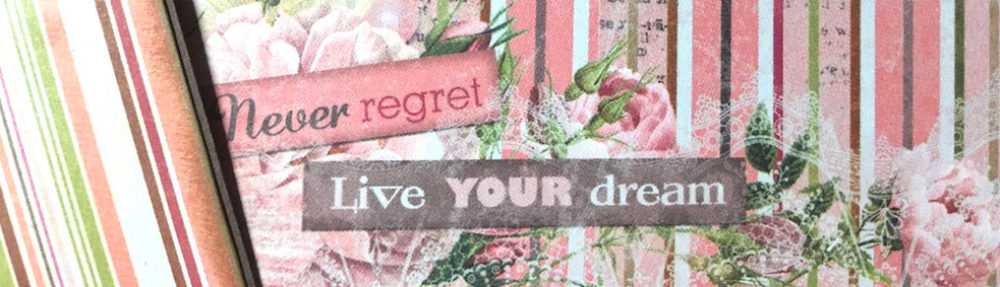

 Although a t-shirt is not necessarily a fashion statement in and of itself, you still want it to express something of your unique personality. Sometimes the shirts that wait for you in your local fashion shop just won’t do. They are either ridiculously expensive ($70,= for what in the end still is a t-shirt?!) or they have a silly image, logo or text that simply doesn’t appeal to you at all.
Although a t-shirt is not necessarily a fashion statement in and of itself, you still want it to express something of your unique personality. Sometimes the shirts that wait for you in your local fashion shop just won’t do. They are either ridiculously expensive ($70,= for what in the end still is a t-shirt?!) or they have a silly image, logo or text that simply doesn’t appeal to you at all.


 Black t-shirt
Black t-shirt (image from the website’s cart right before I ordered)
(image from the website’s cart right before I ordered)




 So who says that customizing your t-shirt is only for family happenings or company team building sessions?! Be your own unique self and start customizing those boring white t-shirts in your closet!
So who says that customizing your t-shirt is only for family happenings or company team building sessions?! Be your own unique self and start customizing those boring white t-shirts in your closet!