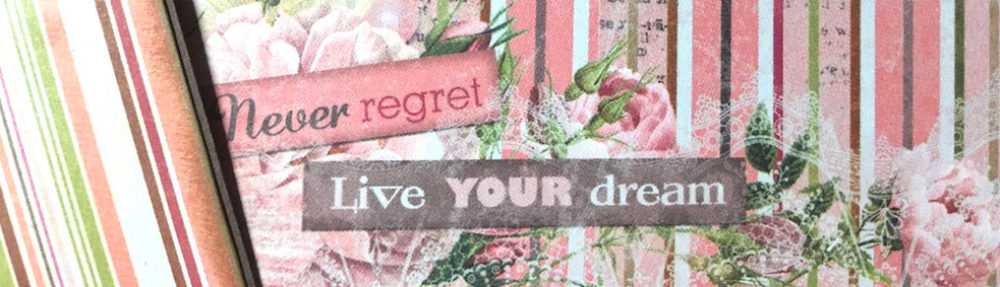Hello and welcome every one!
To all new visitors I extend the warmest of welcomes! I invite you to subscribe to this blog if you like, or leave a comment! You will always get a reply.
To those that have followed me here from my previous (WordPress) blog address, a warm welcome to you too, I’m sooooo happy you found the blog’s new home! Hopefully you’ve already renewed your subscription here, but if not, here’s how and why you can do it:
Become an email subscriber*: you can do so at the top of the sidebar of the home page, where it says Subscribe via email.
The main reason to subscribe would be that you would automatically receive an email notification every time a new blog post is up, which is a very convenient functionality.
Note:
- If you were already an email subscriber to my blog Creator’s Image at the old web address, then your subscription has already been automatically migrated to this new site. Which means you do not have to renew your subscription – just sit back and relax 😉
- If you were a follower of my blog Creator’s Image (i.e. those of you who clicked the Follow button instead of filling out an email subscription) at the old web address, then your subscription has also been automatically migrated to this new site, but you won’t receive any email notifications of new blog posts anymore – since that functionality was technically not possible to migrate. Instead, you will only be able to see new posts in the WordPress Reader, unless you become an email subscriber, which I think would be far more convenient for you. Therefore I invite you to subscribe again.
So to all previous blog followers but not email subscribers: click here to renew your subscription on the homepage (top of the sidebar).
So, what happened?
Why did the Creator’s Image blog move to a new web address?
Well, since my father died a couple of weeks ago, I’m thinking a lot about life, my job, how I spend my time, in short, about the future. I guess the death of a parent does that to us: it makes us contemplate who we are, what we want and what we’re “here” to do.
So I’m pondering many topics and one of them was this blog: after almost exactly one year of blogging, I suddenly felt the urge to prepare for the next step. I’m not even sure myself what exactly that next step might be, mind you, but nevertheless I felt I could at least expand my web options. This way I could, in the future, for instance add a webshop, or a download page for my tutorials, etc.
To be able to do all that, I was going to have to migrate this blog from a free online blog service (i.e. WordPress) to a self-hosted site.
Which brings me to another change: I wanted the new site to have a .com address; however, creatorsimage was unfortunately already taken. This meant I had to be pragmatic and implement a small name change. I put some thought into it, and am now very happy and proud to present:
Creator’s Image Studio
I’m very excited about this! I feel this keeps the original name intact while at the same time highlighting the creative and artistic aspects of what I do. As a bonus, it also accomodates for the educational component, that is, the workshops I intend to develop in the not-so-far-away future. This way Creator’s Image Studio stands for both an artistic studio and a place of learning.
Migration stuff
The only thing I have not been able to move over to the new Creator’s Image Studio blog, are all of the likes people gave several of my posts in the past. A pity, but to my knowledge there was no technical possibility to do this.
So, feel free to like every post you appreciate, for I will have to start all the way from scratch with my page rankings in Google searches, and liking my posts will help with that 🙂
As soon as everything is settled in (I’m still working on some blog migration stuff behind the scenes), I’ll start posting new blog content again. This should hopefully take no more than a week or so. You’ll know when the dust has settled when the first new post after this one is up!
So, thank you for your patience and your subscriptions, comments and likes. Please stay tuned!
 And here’s li’l ol’ me – with both my Christmas mini and micro albums, check them out while waiting for me to finalize moving this blog 😉
And here’s li’l ol’ me – with both my Christmas mini and micro albums, check them out while waiting for me to finalize moving this blog 😉